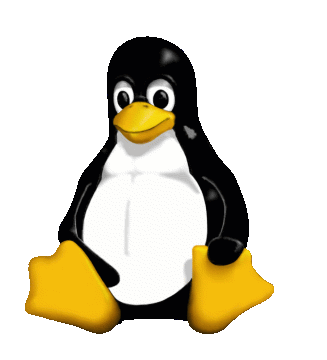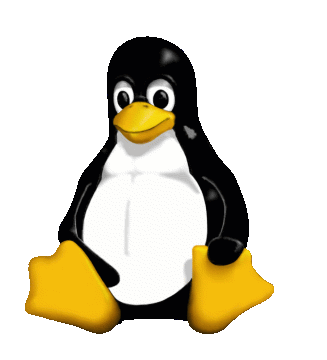- View Any Chip, Any Size,
Real Time
- Fastest Layout Viewer Available
- Easy to Use
- Integrated Calibre ® Interface
- Automatic Connectivity Tracing
MAX-View Layout Viewer - Real-Time Speed and Power
MAX-View is the fastest Layout Viewer on the planet. MAX-View can handle the largest IC design databases - in the billions of devices. MAX-View can display the largest chip designs in real time.
MAX-View is great for viewing the results of Place & Route tools. When loading your entire chip before tapeout, MAX-View makes the previously slow and torturous process of reviewing the entire design quick and simple.
GDSII files are supported along with .max formats.
MAX-View can read in and automatically display GDSII files. In addition, MAX-View can read in layer name, connectivity, color and fill pattern information from other industry standard technology files. Users can easily customize the colors, stipple patterns, transparency and hot key assignments. True transparency via OpenGL makes it easier to see details on lower levels.
MAX-View Makes it Easy to Explore Your Layout
Push into and pop out of cells, view levels of hierarchy or internals of cells to get the best understanding of your design. Explore hierarchy easily with MAX-View's Cell Hierarchy Browser.
| |
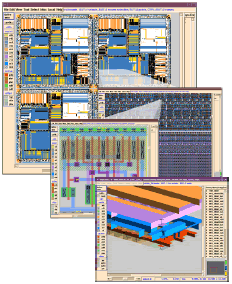
Figure 1-a.
View the Results of your simulation either directly on the schematic or in its waveform viewer.
MAX-View's automatic connectivity tracing allows you to easily see how things are connected with the press of a button. No extraction is required. View results of Calibre ® DRC in MAX-View, and interactively check DRC errors using Calibre ® RVE.
To make your display more interesting, MAX-View also provides a representational 3-dimensional view, with rotation and scaling.
View Anything from Full Chips Down to Polygons
MAX-View is for Physical Design Teams, Integration Teams, or Anyone who needs to view and understand what is going on with their chip. It's so simple, even Managers can use it.
|
|